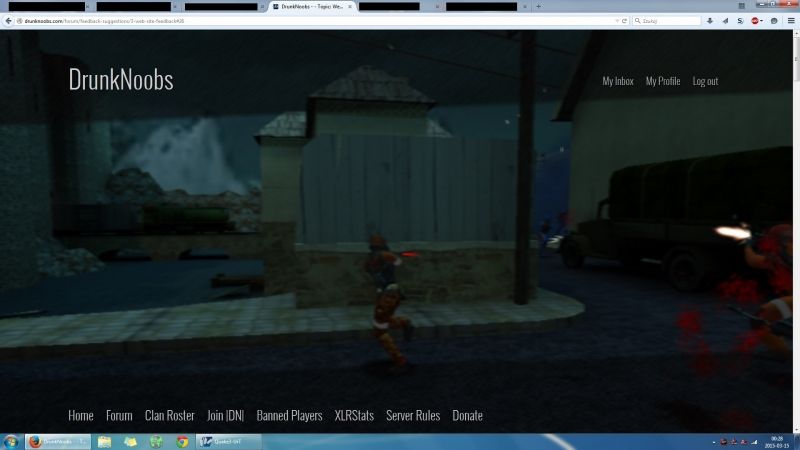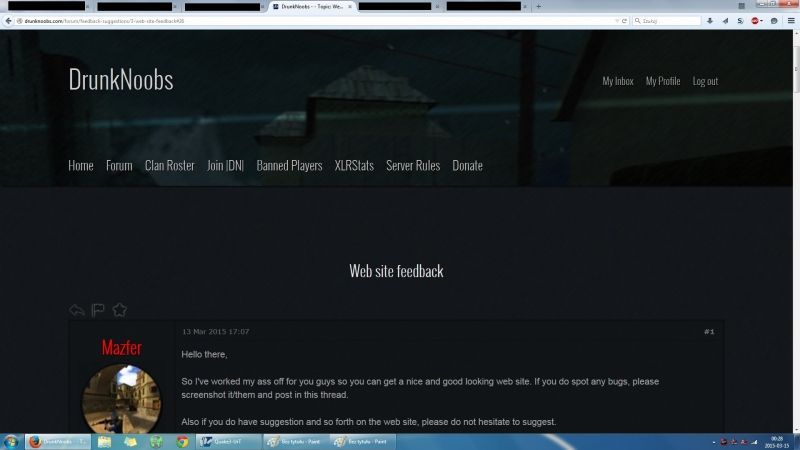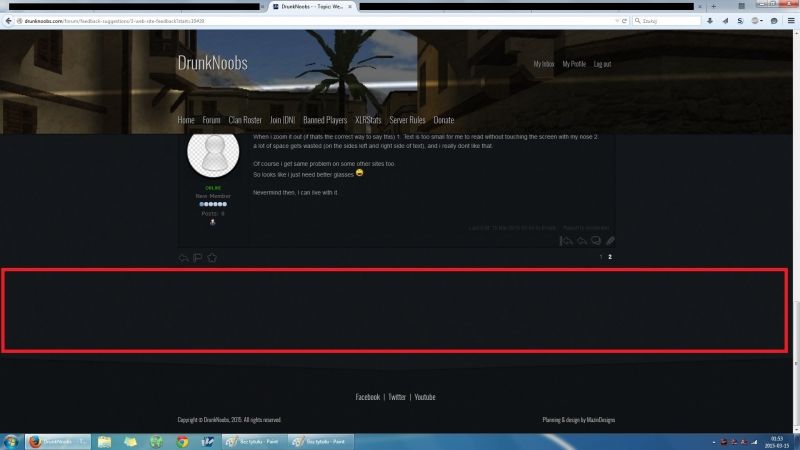Community forums
Website feedback
-

- Empty
- OFFLINE
- 430 POSTS
- 0 LIKES
-

- Mazfer
- OFFLINE
- Web Manager
- 562 POSTS
- 50 LIKES
“Just because you aren't paranoid doesn't mean they aren't after you.”
- web techy on DN / www.rsgraphics.fi
Here's how mine looks like at 100% zoom in both windows and firefox:
puu.sh/gAtKc/eb8a4c0121.jpg
-

- Empty
- OFFLINE
- 430 POSTS
- 0 LIKES
When i zoom it out (if thats the correct way to say this) 1. Text is too small for me to read without touching the screen with my nose 2. a lot of space gets wasted (on the sides left and right side of text), and i really dont like that.
Of course i get same problem on some other sites too.
So looks like I just need better glasses
Nevermind then, I can live with it.
-

- Empty
- OFFLINE
- 430 POSTS
- 0 LIKES
After you submit a reply, or after you click "last post" in forum index (or topics index in some category) you get moved to that topic, to the total bottom of the page, which (at 100% zoom) makes you see only a part of last post. So to see the whole post you need to scroll up.
Examples (ss taken right after clicking "last post" without scrolling, at 100% zoom) (ss 1. and 2.)
Forcing the site to display it's top will make the picture be displayed enlarged, and often will require scrolling too, to get to the last post. So i think keeping it forced to display bottom is good, and cutting out the empty space (red marked on ss 3.) could soleve that.
EDIT:
"Admin forum" or something like it, a forum section accessable by admins only, for their discussions that they dont want to keep in public forums.
-

- hackmac
- OFFLINE
- Clan Recruitment
- 271 POSTS
- 19 LIKES
-

- Mazfer
- OFFLINE
- Web Manager
- 562 POSTS
- 50 LIKES
“Just because you aren't paranoid doesn't mean they aren't after you.”
- web techy on DN / www.rsgraphics.fi
Unfortunately it's not possible to force something to the bottom, in CSS, without having to take the content out of it's parent item. But I'll think of something, I always do.
edit: I found the reason to why it behaves like that.. now I just need to fix it
-

- Mazfer
- OFFLINE
- Web Manager
- 562 POSTS
- 50 LIKES
“Just because you aren't paranoid doesn't mean they aren't after you.”
- web techy on DN / www.rsgraphics.fi
When i zoom it out (if thats the correct way to say this) 1. Text is too small for me to read without touching the screen with my nose 2. a lot of space gets wasted (on the sides left and right side of text), and i really dont like that.
...
Nevermind then, I can live with it.
I can look into reducing the image height even further when browser is zoomed in. I'm not sure if it's even possible, but it's worth a looksie, tbh. Possibly even restructure the whole top section of the site.
I just had a look at my own site. When zooming in on it, it starts behaving responsively, which is something that I'll keep in mind when applying responsiveness to this site as well.
mazindesigns.com/
-

- Mazfer
- OFFLINE
- Web Manager
- 562 POSTS
- 50 LIKES
“Just because you aren't paranoid doesn't mean they aren't after you.”
- web techy on DN / www.rsgraphics.fi
I felt that this is the best way of dealing with the issue as well as resolving any other issues with zoomed in Windows or browsers
-

- Mazfer
- OFFLINE
- Web Manager
- 562 POSTS
- 50 LIKES
“Just because you aren't paranoid doesn't mean they aren't after you.”
- web techy on DN / www.rsgraphics.fi
Upon "fixing" the hidden post issue I accidentally managed to put a few other bugs in on other forum pages. Fixed those, so everything should be working like intended now.