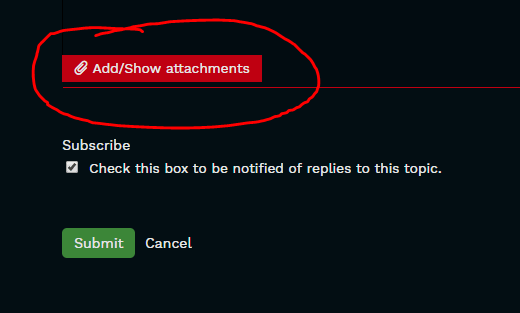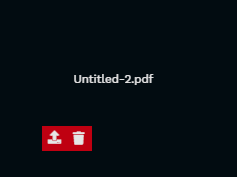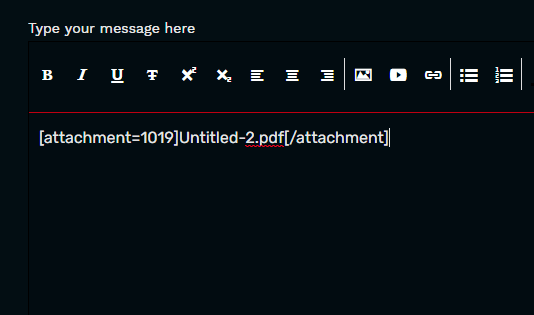Community forums
Important: changes made to uploading/attaching files
This topic is a locked sticky.
-

- Mazfer
- OFFLINE
- Web Manager
- 562 POSTS
- 50 LIKES
“Just because you aren't paranoid doesn't mean they aren't after you.”
- web techy on DN / www.rsgraphics.fi
22 Nov 2019 19:36 | Last edit: 22 Nov 2019 19:37
With the new layout (site redesigned November 2019) came a few changes to attaching and uploading files to your forum post. The files are NO longer automatically attached to the bottom of your forum post, so you will have to manually insert them.
The new way of adding attachments:
1) In the forum post editing view (create new post/topic or edit an existing one), click the Add/show attachments button
2) Now a modal will appear to the right.(layout appearance is new)
3) In the modal click the Add files button and add files from your device.
4) Wait until the file has been uploaded to the attachment manager.
5) To attach the file to the forum post, click the Arrow-Up button next to the trash bin. Clicking the trash bin will REMOVE the attachment from the attachment manager.
6) If the file has been successfully attached to the forum message it will look like this:
7) Once all your attachments have been added, click the green Submit button below the editor to add your topic/message to the forum.
The new way of adding attachments:
1) In the forum post editing view (create new post/topic or edit an existing one), click the Add/show attachments button
2) Now a modal will appear to the right.(layout appearance is new)
3) In the modal click the Add files button and add files from your device.
4) Wait until the file has been uploaded to the attachment manager.
5) To attach the file to the forum post, click the Arrow-Up button next to the trash bin. Clicking the trash bin will REMOVE the attachment from the attachment manager.
6) If the file has been successfully attached to the forum message it will look like this:
7) Once all your attachments have been added, click the green Submit button below the editor to add your topic/message to the forum.
Please login or create an account to view attachments.